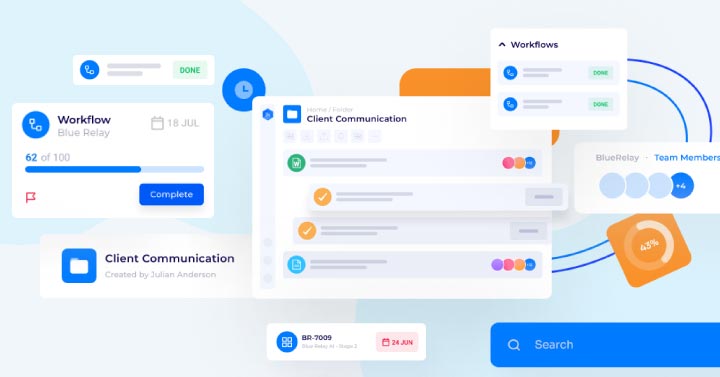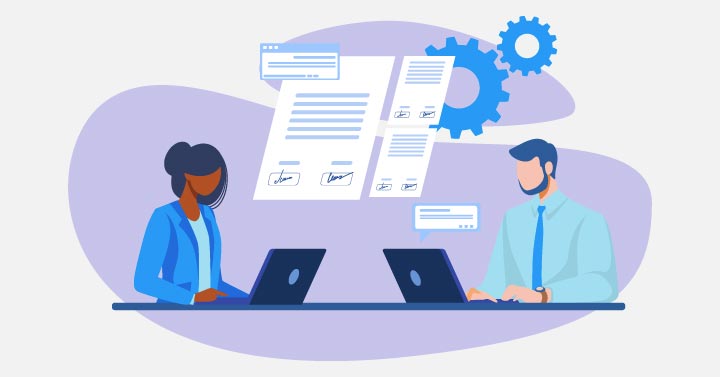Here are three vital tips to help your team stay HIPAA compliant when handling electronic protected health information (ePHI) documents.
In highly regulated industries like Healthcare and Insurance, the consequences for mishandling documents can be dire. Protecting identifiable health information both online and offline is essential for HIPAA compliance. Otherwise, poor document management may put your company at risk of an audit.
If you noticed workflow vulnerabilities during your latest HIPAA risk assessment, now is the time to upgrade your processes. Here are three vital tips to help your team stay HIPAA compliant when handling electronic protected health information (ePHI).
Table of Contents:
- Review Electronic Storage Security Regularly
- Record the Audit Trail
- Confirm Ongoing Compliance with Checklists
1. Review Electronic Storage Security Regularly
Your team is responsible for lots of ePHI, which means maintaining regular security practices is a must. Even if you have well-defined processes, you still need to review electronic storage security to guarantee compliance.
First, take a look at how your team stores documents with sensitive data. Ask yourself these questions to get started:
- Is access limited to employees who need it for their work?
- Is your data encrypted?
- Does your storage solution need two-factor authentication?
Next, review the security measures you have in place:
- Are antivirus programs current?
- Are passwords changed regularly?
- Are you recording a document changelog?
Schedule a monthly or quarterly security review on the calendar to confirm that your data is secure. If you notice vulnerabilities during your review, solve security threats right away to lower security risks.
2. Record the Audit Trail
When you’re working with sensitive data, it’s important to know who has access to that information. Maintaining an audit trail helps your team know who can access which documents, and how their team members altered those documents. An audit trail contains a full log of every change made to a document, the user who made the change, and when they made it.
Keeping up a manual audit trail is challenging, and there are tons of opportunities for information to fall through the cracks. One of the biggest risks happens during the review and approval process, which might happen over email or on the phone. When this information isn’t properly tracked, the audit trail loses its validity.
The US Department of Health and Human Services (HHS) recommends monitoring and logging changes automatically to maintain an audit trail. System-level audit trails play an important role in data security and limiting access to the right people. Meanwhile, application audit trails help you complete your entire workflow within one tool by recording changes every step of the way.
Tools like Blue Relay simplify version control by automatically tracking changes. With Blue Relay, you always have a log of every time an employee accesses or changes a document. You can use automated workflows to streamline your audit trail and keep your documents secure throughout the review process, too.
3. Confirm Ongoing Compliance with Checklists
Many organizations assume that their employees always follow the designated process. So, if your HIPAA risk assessment reveals avoidable human errors, you may feel at a loss to solve these problems and improve accuracy.
A checklist can be a valuable quality control tool that encourages team members to double-check their work, reducing the likelihood of small mistakes that can trigger an audit. While checklists may seem simple, they help employees perform their tasks consistently and stay focused on the job at hand.
While it may seem like following a checklist will slow down your process, it can actually help your team work faster and with better accuracy. Checklists are especially valuable to maintain version control or support the review and approval process. However, keeping track of many checklists for different document types can be daunting.
Compliance tools like Blue Relay help you create a separate automated checklist for every document type. When the tool automatically triggers the right checklist during an employee’s regular workflow, they’re more likely to use it and avoid easy mistakes.
Staying HIPAA Compliant with the Right Tools
Following HIPAA’s security and data management demands can be challenging. Many Healthcare and Insurance companies still have many manual processes, making modern compliance even more difficult. Having the right tools to protect PHI, reduce human errors, and automate processes makes a big difference for these companies.
With Blue Relay, you never have to fear an audit again. Our compliance tools give you and the HHS full transparency into how your company secures and manages critical health data. These powerful automation tools make document process automation easier than ever, reducing the need for time-consuming, repetitive work.
Collaborate with your team and modernize how you do business with Blue Relay. Schedule an intro call today and see how our Document Process Automation software can transform your workflow.
Get Started with Blue Relay to Automate your Member Onboarding Process
Blue Relay is a Document Process Automation Tool that can help your company adjust to working remotely and remain HIPAA Compliant. Blue Relay helps with Workflow Automation, Team Collaboration, and Document Review and Approval Get your company back on track while remaining compliant.
- 100% Virtual Implementation
- Seamless Onboarding and Training
- Pre-built Workflows and Dashboards